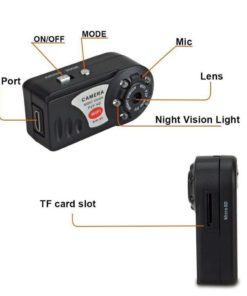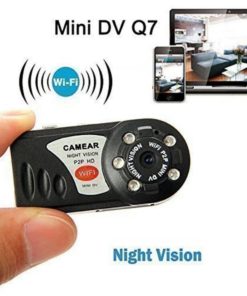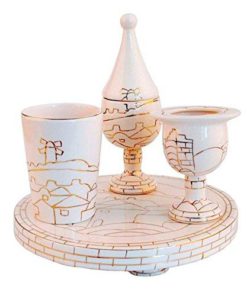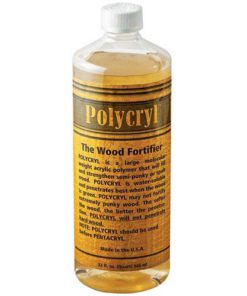-
×
 1 × $28.95
1 × $28.95 -
×
 David Sunflower Seeds 36-Bags Nacho0.8Oz. By David Seeds
1 × $32.95
David Sunflower Seeds 36-Bags Nacho0.8Oz. By David Seeds
1 × $32.95 -
×
 Haribo Roulettes 7/8 Oz. Rolls 36-Count Box 31.5 Ounce
1 × $16.95
Haribo Roulettes 7/8 Oz. Rolls 36-Count Box 31.5 Ounce
1 × $16.95 -
×
 The Ginger People Gin Gins Chewy Ginger Candy 4-Flavor Variety: One 2 Lb Asso..
1 × $28.95
The Ginger People Gin Gins Chewy Ginger Candy 4-Flavor Variety: One 2 Lb Asso..
1 × $28.95 -
×
 11x11 Yellow Signs
1 × $5.95
11x11 Yellow Signs
1 × $5.95 -
×
 David Sunflower Seeds Nacho Cheese 72 Ct. .8Oz Bags (2 Boxes Of 36)
1 × $42.95
David Sunflower Seeds Nacho Cheese 72 Ct. .8Oz Bags (2 Boxes Of 36)
1 × $42.95
Supers Mini P2P Wifi Ip Camera Hd Dvr Hidden Spy Camera Video Recorder Indoor..
$85.00 Original price was: $85.00.$61.95Current price is: $61.95.
SUPERS Mini P2P WiFi IP Camera HD DVR Hidden Spy Camera Video Recorder Indoor / Outdoor Motion Detection Security Support iPhone/Android Phone/iPad/PC Product DetailsProduct Dimensions: 4WiFi distance about 50m , Pass word management to protect your privacy, Real-time Video RecordingStrong Function:This is a HD mini DV camera, Built-in microphon
SUPERS Mini P2P WiFi IP Camera HD DVR Hidden Spy Camera Video Recorder Indoor / Outdoor Motion Detection Security Support iPhone/Android Phone/iPad/PC
Product Details
- Product Dimensions: 4.8 x 3.8 x 1.9 inches
- Item Weight: 4.8 ounces
- Shipping Weight: 4.8 ounces

- Pocket Spy Camera Recorder: The mini hidden camera is world’s smallest wifi camera,and fit for all kinds of portable tools,You can record both photos and video without anyone pay attention
- Support system: Windows, ISO, Android. More Practical: Connecting to mobile phone/tablet directly by searching camera’s WiFi signal. You could watch video from camera in time. No need WiFi router to transmit
- Hidden Video Recorder: The Mini security DVR with Remote Control,Support recording and charging at the same time,Support 32GB micro TF Card in Max (Not included)
- Wi-Fi Connection: This Hidden Camera have own their self WiFi,the WiFi name is”Q7″ or “HD-Q7”;WiFi distance about 50m ,Pass word management to protect your privacy,Real-time Video Recording
- Strong Function:This is a HD mini DV camera,Built-in microphone,Support real-time video recording,IR night vision,snapshot,audio recording
Please download the APP Software This Hidden Camera have own APP Software,the software name is “9527”, youshould download and install in your phone. Connect the Camera About view the real-time video, it has 2 ways,the one is short range viewingvia connect the camera’s wifi “Q7” Other one is long range remote viewing via connect your local WiFi. This camera’s WiFi effective distance is about 50m,if out of this range,youshould use long range remote viewing Short Range Connect WiFi Step: 1.Open the camera in the start working status (Work light indicator: Red lightis lighting and blue light flashing) 2.Open the “Wi-Fi” or “Wireless Network” in your phone”Settings”, find thecamera’s wifi “Q7” click it and connect the Wi-Fi “Q7” (Wi-Fi Password :12345678). 3.When successful connection,Open the APP software “Plug&Play;” in your phone. 4.Click the “Local Cameras” device,then you can see the video. Long Range Connect WiFi Step: 1. Open the camera in the start working status (Work light indicator: Redlight is lighting and blue light flashing) 2. Open the “Wi-Fi” or “Wireless Network” in your phone”Settings”, find thecamera’s wifi “Q7” click it and connect the Wi-Fi “Q7” (Wi-Fi Password :12345678). 3. When successful connection,Open the APP software “Plug&Play;” in yourphone. 4. Click the “Local Cameras” device,click the”Setting wireless network” –Enter your local Wi-Fi’s name and password. 5.When setting the P2P successful, the camera will restart again 6.After,Click the APP software “Plug&Play;” to login,Click the “MyCameras”input the camera’s ID number and password (the ID and password at theback of the camera body). then you will see the video. Package Include 1 x WiFi Hidden Camera 2 x Braket 1 x Neck Strap 1 x USB Cable 1 x User Manual 1 x Micro SD Card Reader
PAYMENT POLICY
SHIPPING POLICY
Most items are shipped within one business day via UPS within the Continental United States.
- Canada shipment can take up to 10 days
- Alaska, Hawaii, and Puerto Rico shipment can take up to 10 days, and some items may not be permitted to ship to these locations.
- If any shipment is not permitted to your area, full refund will be issued within two business days.
RETURNS POLICY
All returns accepted within 30 days after receiving the item.
- Refund given as money back (no exchanges)
- Return Shipping to be paid by buyer, unless item defective or damaged.
- 15% Restocking fee applies unless return due to defective or damaged product.
- Perishable or Hazardous Goods are not returnable. Returns may require compliance with Manufacturer policies.
FEEDBACK
We take our reputation seriously. We buy and sell online, so we understand the value of trust. If you are unsatisfied with your order for any reason, please Contact Us and we will work with you to resolve it to your satisfaction.
Related products
-23%
-17%
-17%
-18%
-30%
-23%
-13%
-16%
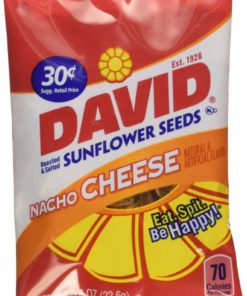 David Sunflower Seeds 36-Bags Nacho0.8Oz. By David Seeds
David Sunflower Seeds 36-Bags Nacho0.8Oz. By David Seeds 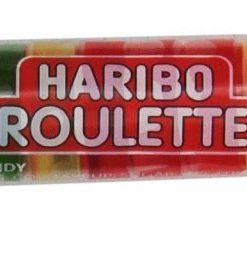 Haribo Roulettes 7/8 Oz. Rolls 36-Count Box 31.5 Ounce
Haribo Roulettes 7/8 Oz. Rolls 36-Count Box 31.5 Ounce  The Ginger People Gin Gins Chewy Ginger Candy 4-Flavor Variety: One 2 Lb Asso..
The Ginger People Gin Gins Chewy Ginger Candy 4-Flavor Variety: One 2 Lb Asso.. 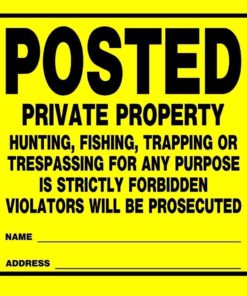 11x11 Yellow Signs
11x11 Yellow Signs 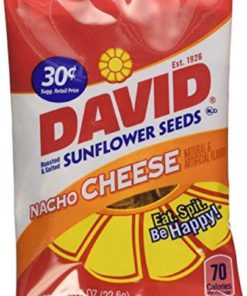 David Sunflower Seeds Nacho Cheese 72 Ct. .8Oz Bags (2 Boxes Of 36)
David Sunflower Seeds Nacho Cheese 72 Ct. .8Oz Bags (2 Boxes Of 36)