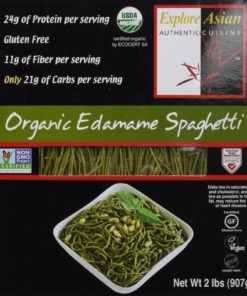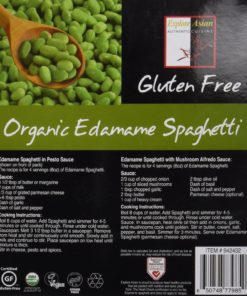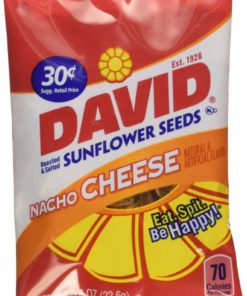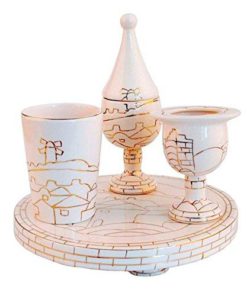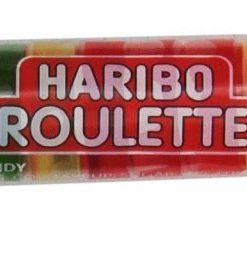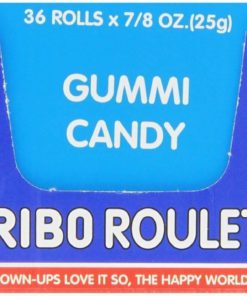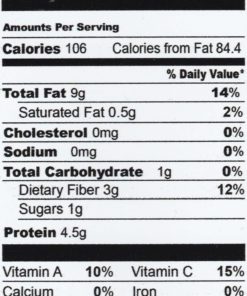10M(32.8Ft) Cable Android 2 In 1 Usb Endoscope 6 Led 5.5Mm Lens Waterproof In..
$30.90 Original price was: $30.90.$25.95Current price is: $25.95.
10M(32 2/5/10M Long USB Cable ; Power Supply 5V DC via USB Supportcomputer:XP W7 W8 VISTA Photo Format:JPEG Video Format AVI Package Includes: 1 Mini 2IN1 Endoscope 1 Small hook 1 Magnet 1 Side audition 1 fixedset 1 Manual Usage: Step of phone: 1.Scan the Phone APP QR code and downloada CameraFi 2.Directly download the APP by link: shenzhen.aliyunc
10M(32.8Ft) Cable Android 2 IN 1 USB Endoscope 6 LED 5.5mm Lens Waterproof Inspection Borescope Tube Camera Black Catchnew
Product Details
Color: Black
Brand: Generic
- Shipping Information: View shipping rates and policies
- Item model number: AN099-5.5mm10MBlack

- 2 IN 1 Endoscope 10M long USB cable to connect android phone or computers,handle knob can adjust the brightness of the camera LED lights or take picture with picture button then store into your phone or computer.
- Support android phone has OTG and UVC function after install “CameraFi” app from google store, such as Samsung Galaxy S4 S5 S6 S7, Note 2, Note 3. Note 4, Note 5 ,S6,S7,HTC M9 ,M9+,M8,LG G4 etc.
- In order to use this item, please make sure your phone is Android System, support OTG, and phone camera is compatible with UVC.(Your smart phone must be Genuine which have license). Only works with Android 4.0 and above 4.1,4.2 system phone,
- Support systems: Android /Windows 2000 / XP / Vista / 7.There’s also a turning wheel used for adjust the brightness of 6 LED lights so that work in some area without enough light
- Usage – Extend Your Hands and Eyes. motor vehicle detector, sewer pipeline detector, car maintenance and repairing, underwater camera, waterproof Micro-cameras,Engines Inspection, Boiler Inspection, Manufacturing,The bottom of the bed , Fish tank , closestool , Outdoor adventure, furnishing installation, parts assembly,construction sites,workshops,laboratories,education, Aviation Maintenance, Power Plants ,Wind Turbines, Treatment Plants ,Equipment Maintenance ,HVAC ,Plumbing, sewer, etc.
Color:Black Specification: Model No.:2 in 1 USB Inspection Camera LensDiameter:5.5MM Resolution 640480 Sensor Size:1/9 inch Frame Rate: 30fps ViewAngle:67 degree Waterproof level:IP67 Exposure Light Automatic OperatingTemperature 0 degree to 70 degree 5.5MM Len with 6pcs adjustable LED lightswaterproof; 2/5/10M Long USB Cable ; Power Supply 5V DC via USB Supportcomputer:XP W7 W8 VISTA Photo Format:JPEG Video Format AVI Package Includes: 1 Mini 2IN1 Endoscope 1 Small hook 1 Magnet 1 Side audition 1 fixedset 1 Manual Usage: Step of phone: 1.Scan the Phone APP QR code and downloada CameraFi 2.Directly download the APP by link: shenzhen.aliyuncs.com/AN97-2.4.apk Step of computer: 1.Scan the PC drive qrcode and download a AN99 Zip,or download AN99 Zip by link: shenzhen.aliyuncs.com/AN99.rar 2.0pen the AN99 Zip, choose the ViewPlayCap,and Install the setup.exe on PC. 3.Connect the USB 2.0 adapter with thisdevice, plug this adapter to your computer 4.Open the ViewPlayCap ,and thenchoose the USB.2.0 PC Camera in the Device How to detect whether the phone hasOTG function: 1.You need to have an OTG cable 2.Use the OTG line to connectphone with some equipment like keyboard, mouse, U disk, it expressed the phonehas OTG function
- Canada shipment can take up to 10 days
- Alaska, Hawaii, and Puerto Rico shipment can take up to 10 days, and some items may not be permitted to ship to these locations.
- If any shipment is not permitted to your area, full refund will be issued within two business days.
- Refund given as money back (no exchanges)
- Return Shipping to be paid by buyer, unless item defective or damaged.
- 15% Restocking fee applies unless return due to defective or damaged product.
- Perishable or Hazardous Goods are not returnable. Returns may require compliance with Manufacturer policies.
Related products

 Sunbeam Tsm8Us-R608-25B00 Microplush Heated Throw Olive
Sunbeam Tsm8Us-R608-25B00 Microplush Heated Throw Olive