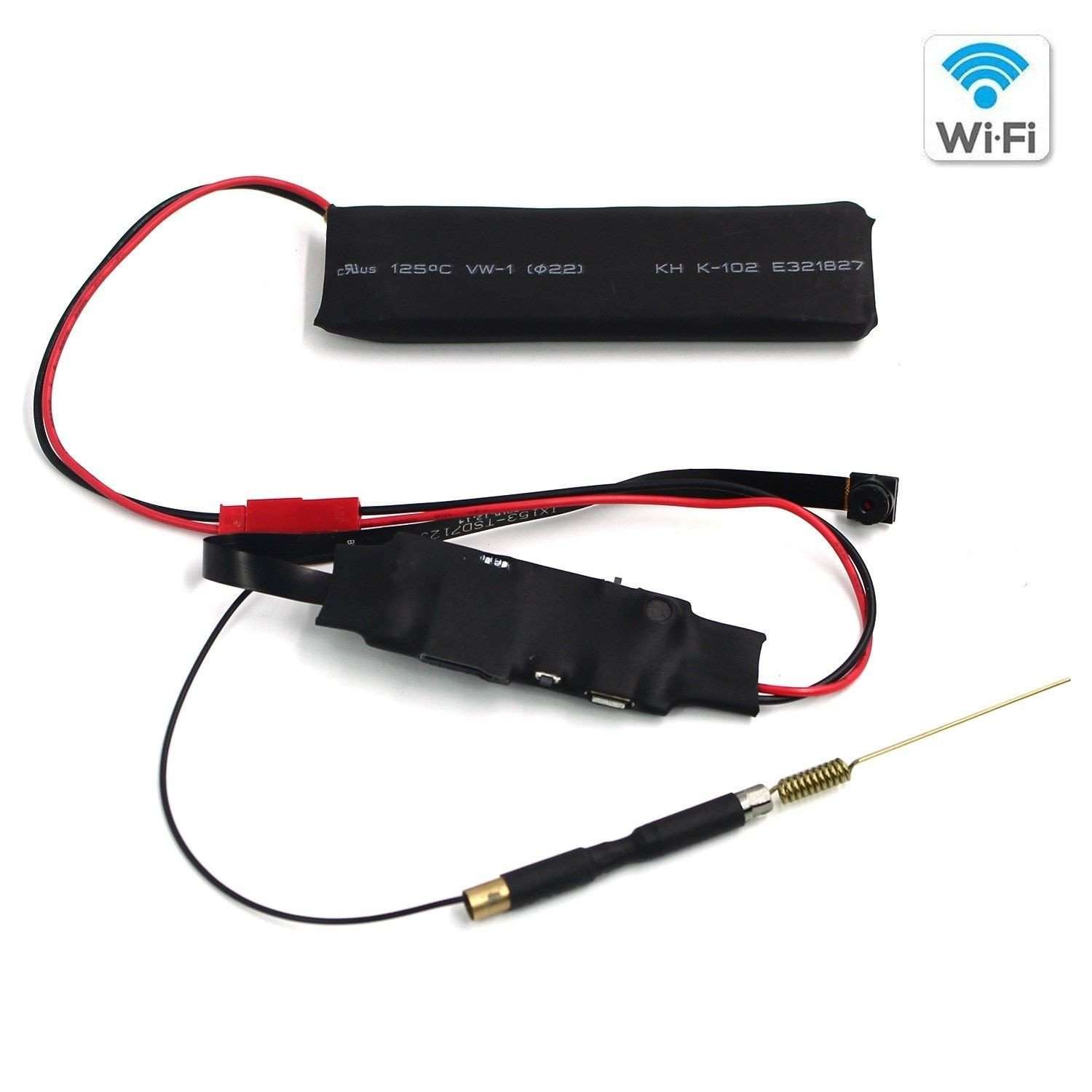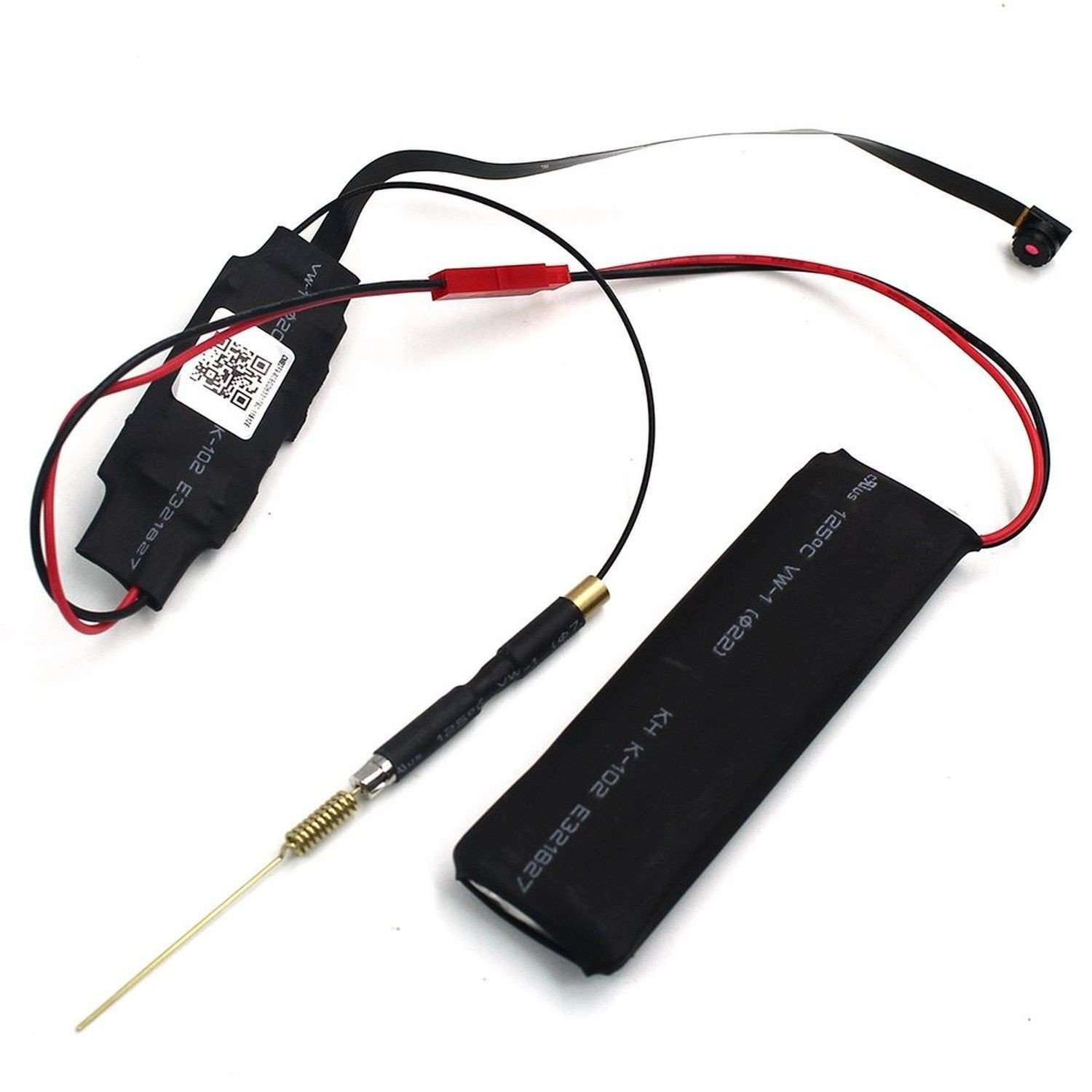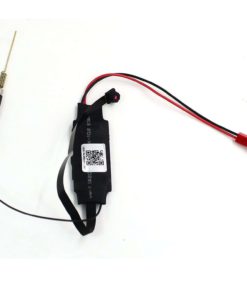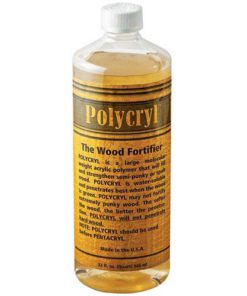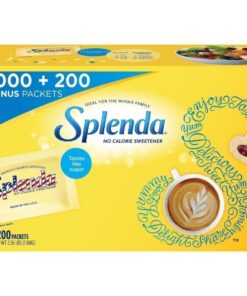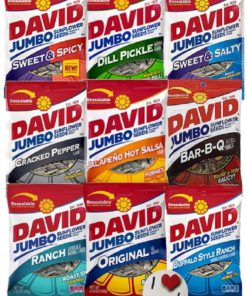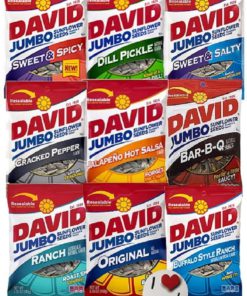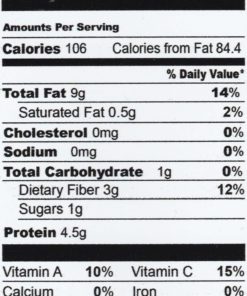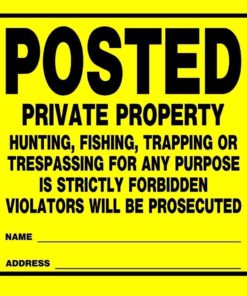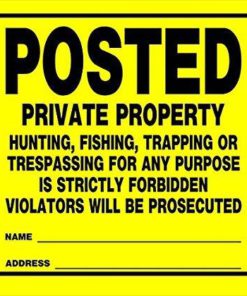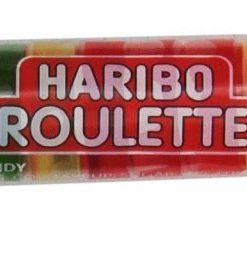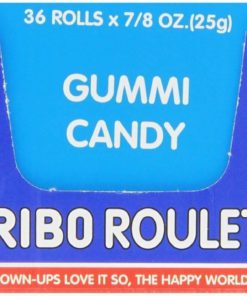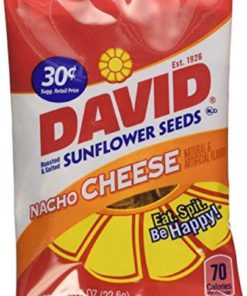-
×
 1 × $51.95
1 × $51.95 -
×
 97371(4-Pack) Porcelain Steel Heat Plate Replacement For Select Grill Master ..
1 × $24.50
97371(4-Pack) Porcelain Steel Heat Plate Replacement For Select Grill Master ..
1 × $24.50 -
×
 David Sunflower Seeds 36-Bags Nacho0.8Oz. By David Seeds
1 × $32.95
David Sunflower Seeds 36-Bags Nacho0.8Oz. By David Seeds
1 × $32.95 -
×
 White Ceramic Havdalah Set with Jerusalem Panorama and Gold Lines
2 × $105.95
White Ceramic Havdalah Set with Jerusalem Panorama and Gold Lines
2 × $105.95 -
×
 ATI TEAS Study Guide Version 6: TEAS 6 Test Prep and Practice Test Questions for the Test of Essential Academic Skills, Sixth Edition
1 × $24.95
ATI TEAS Study Guide Version 6: TEAS 6 Test Prep and Practice Test Questions for the Test of Essential Academic Skills, Sixth Edition
1 × $24.95 -
×
 Mens Microfiber Polyester Necktie Pattern Tie for Men Skull & Ghost & Witch
1 × $22.95
Mens Microfiber Polyester Necktie Pattern Tie for Men Skull & Ghost & Witch
1 × $22.95 -
×
 Ama_Trulystep MSC03 Copper Alcohol Moonshine Ethanol Still Spirits Boiler Distiller, 20 Litres
1 × $164.95
Ama_Trulystep MSC03 Copper Alcohol Moonshine Ethanol Still Spirits Boiler Distiller, 20 Litres
1 × $164.95 -
×
 Arlington LV1-1CS Single Gang Low Voltage Mounting Bracket Device Low Voltage Bracket 1 Pack
1 × $8.95
Arlington LV1-1CS Single Gang Low Voltage Mounting Bracket Device Low Voltage Bracket 1 Pack
1 × $8.95
Camakt Hd The Smallest P2P Wifi Spy Camera Diy Mini Wifi Module Hidden Camera..
$66.90 Original price was: $66.90.$55.95Current price is: $55.95.
CAMAKT HD The Smallest P2P Wifi Spy Camera DIY Mini Wifi Module Hidden Camera Motion Activated Video Recorder DV Camcorder for IOS Android APP Remote View
Product Details
- Product Dimensions: 4.8 x 3.9 x 1.5 inches
- Item Weight: 5.6 ounces
- Shipping Weight: 5.6 ounces
- Item model number: PM12B
- WI-FI SPY CAMERA: Wifi IP Network Function,Support PC Computer and Smartphone Tablet APP Remote View and Control, with these functions,you can monitor anytime and from anywhere and this Wi-Fi IP camera transmits secure, interference free, video signal directly to your wireless router for remote viewing and recording.
- HIGH DEFINITION: This Mini Wifi IP Camera produces 1080P HD Video Resolution at Video Frame Rate 25fps ,so recorded events are always crystal-clear
- MORE PRACTICAL: 2700mAh Rechargeable Battery Attached ,Support recording and charging at the same time ,Non-stop Recording,Support 32GB TF Card in Max (Not included)
- MOTION DETECTION: When motion is detected, the camera will start recording automatically. And with Real-time Audio & Video Recording, this mini gadget will faithfully record your uninvited guest’s action in real-time and can act as proof provider for further use when there is any accident. Distance of motion detection shooting:6 m straight-line distance
- Continuous shooting time:Above 4 hours; Sound recording range:5m2; Video format :AVI; View angle:90; Mobile phone operation system:Android / iOS

FAQS 1 Q:Why does It always show “Request service” or “Connecting” when adding the camera? A:Because of the busy network or server, sometimes you may login in it slowly,please wait 2~3mins by patience, or restart the APP 2 Why can’t i find the wifi or camera? A. Please ensure the camera is being charged, and it has finished initialization. B.Please check if the camera has been in AP mode(blue light slowly flash,7seconds per time).If for that, that means your camera has already connected to a router, if you want to find the camera’s wifi, please reset the camera. C.Please press the reset button for about 10 seconds when charging to set the camera to factory default. 3 Q:Why does the camera show “Device offline” on my app? A.When Point to point mode:please check if your mobile has connected to the camera’s wifi B.AP mode: 1.Please ensure the camera has successfully connected to your router(If it succeeded, the blue LED will flash slowly,6~7 seconds per time) 2.It may caused by the wrong wifi password or the camera can’t find the router’s signal. So please kindly reset the camera,keep it close to your router, then re-use it starting. 4 Other problems: Please kindly try to reset the camera, or contact with us directly. Package Includes: 1x Mini Button Camera 1x USB Cable Note:Micro SD Card not included
PAYMENT POLICY
SHIPPING POLICY
Most items are shipped within one business day via UPS within the Continental United States.
- Canada shipment can take up to 10 days
- Alaska, Hawaii, and Puerto Rico shipment can take up to 10 days, and some items may not be permitted to ship to these locations.
- If any shipment is not permitted to your area, full refund will be issued within two business days.
RETURNS POLICY
All returns accepted within 30 days after receiving the item.
- Refund given as money back (no exchanges)
- Return Shipping to be paid by buyer, unless item defective or damaged.
- 15% Restocking fee applies unless return due to defective or damaged product.
- Perishable or Hazardous Goods are not returnable. Returns may require compliance with Manufacturer policies.
FEEDBACK
We take our reputation seriously. We buy and sell online, so we understand the value of trust. If you are unsatisfied with your order for any reason, please Contact Us and we will work with you to resolve it to your satisfaction.
Related products
-16%
-17%
-20%
-22%
-17%
-14%
-39%
-26%
 97371(4-Pack) Porcelain Steel Heat Plate Replacement For Select Grill Master ..
97371(4-Pack) Porcelain Steel Heat Plate Replacement For Select Grill Master .. 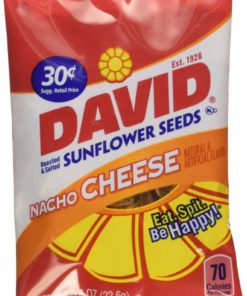 David Sunflower Seeds 36-Bags Nacho0.8Oz. By David Seeds
David Sunflower Seeds 36-Bags Nacho0.8Oz. By David Seeds 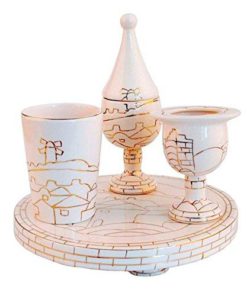 White Ceramic Havdalah Set with Jerusalem Panorama and Gold Lines
White Ceramic Havdalah Set with Jerusalem Panorama and Gold Lines 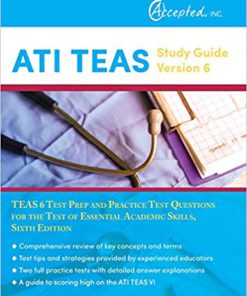 ATI TEAS Study Guide Version 6: TEAS 6 Test Prep and Practice Test Questions for the Test of Essential Academic Skills, Sixth Edition
ATI TEAS Study Guide Version 6: TEAS 6 Test Prep and Practice Test Questions for the Test of Essential Academic Skills, Sixth Edition  Mens Microfiber Polyester Necktie Pattern Tie for Men Skull & Ghost & Witch
Mens Microfiber Polyester Necktie Pattern Tie for Men Skull & Ghost & Witch  Ama_Trulystep MSC03 Copper Alcohol Moonshine Ethanol Still Spirits Boiler Distiller, 20 Litres
Ama_Trulystep MSC03 Copper Alcohol Moonshine Ethanol Still Spirits Boiler Distiller, 20 Litres  Arlington LV1-1CS Single Gang Low Voltage Mounting Bracket Device Low Voltage Bracket 1 Pack
Arlington LV1-1CS Single Gang Low Voltage Mounting Bracket Device Low Voltage Bracket 1 Pack