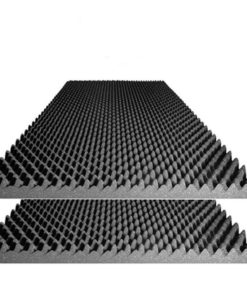M-Audio, 49-Key Keystation
Description
The M-Audio Keystation 49 II is a simple, powerful MIDI controller designed
for sequencing music and playing virtual instruments on your Mac or PC.It
features 49 full-size, velocity-sensitive keys and a series of controls that
broaden the range of playable notes, expand expressive capabilities, and
enhance your recording workflow. Octave-range buttons; pitch-bend and
modulation wheels; and transport and directional controls make it easy to
play, perform, and record in your music software without using a mouse or
track pad.Keystation 49 II also includes a 1/4” sustain-pedal input that lets
you use an external control pedal, such as M-Audio’s SP2, for genuine piano
sustain.To get you started composing, we bundled the Keystation 49 II with a
premium virtual instrument from SONiVOX. SONiVOX’s Eighty-Eight Ensemble is a
world-class piano instrument that captures a 9-foot CD327 Steinway piano’s
sound. Finally, we included Ableton Live Lite — one of the world’s most
popular performance and production programs.Frequently Asked QuestionsDoes the
M-Audio Keystation require a power supply?No. The M-Audio Keystation series
controller is USB hub-powered, meaning that it is powered directly by the
computer USB port when connected with a USB-A to USB-B cable.Do I need to
install any drivers to use my Keystation series controller?No! The M-Audio
Keystation series controller is a class-compliant device, meaning that it is
plug-and-play and does not require any drivers to be installed. This also
means that it will work with and is supported on the latest operating systems,
including Windows 8 and Mac 10.9.Will the Keystation work with my Windows 8
and Mac 10.9 Mavericks computer?Yes! The M-Audio Keystation series controller
is a class-compliant device, meaning that it is plug-and-play and does not
require any drivers to be installed. This also means that it will work and is
supported on the latest operating systems, including Windows 8 and Mac
10.9.Will the Keystation work with my iPad?Yes! To use the M-Audio Keystation
Mini 32 with your iPad, connect it to the iPad using the iPad Camera
Connection kit (sold separately) which enabling you to perform and compose
with audio apps on your iPad and other iOS devices. How do I reset the
controller to the factory default settings?To set the Keystation series
controller to its factory default settings, follow the steps suggested
below:Power Off the Keystation.Hold down the buttons ADVANCED, OCT+, and OCT-
simultaneously, until step 4.Power On the Keystation.Release the three
buttons.The Keystation is now set back to the factory default settings.My
sustain pedal is reversed and functioning backwards. What do I do?The sustain
pedal input on the rear of the Keystation series controller accepts any
standard momentary, non-latching footswitch (sold separately). When pressed,
this pedal will sustain the sound you are playing without having to keep your
fingers pressing down the keys.The Polarity of the sustain pedal is determined
by the keyboard upon startup. When the Keystation is powering up, the sustain
pedal is assumed to be in the Up (Off) position. It is important that the
sustain pedal is not pressed during startup, otherwise the pedal will reverse
its operation, and notes will sustain when the pedal is not pressed.To reverse
the polarity, simply power off the Keystation series controller, ensure that
the pedal is not depressed, and power the unit on.My Keystation is not reading
in my computer. Why not?Most likely this is not due to the actual Keystation
itself and is more likely something to do with the connection, a conflict with
something else in the computer, or software settings. We recommend following
the steps suggested below to determine the cause:Try connecting to a different
USB port.Try connecting with an alternate USB cable.Try connecting to a
different computer to determine if the cause is hardware or computer-
related.If you continue to experience difficulty after walking through the
steps suggested above, you may want to consider contacting M-Audio Technical
Support for further technical assistance.Further Product SupportWhether you
are a customer or dealer, if you already own an M-Audio product, or if you
just have pre-sales questions, the M-Audio technical support team is available
to help!Visit the link below to connect with any of the following support
options: online community support, phone support, email support.Technical
SpecsTop Panel49 full-size, velocity-sensitive keysOctave ButtonsVolume
SliderThe Volume SliderPitch Bend WheelModulation WheelAdvanced Functions
ButtonTransport ButtonsRear PanelUSB PortSustain Pedal InputOn/Off
SwitchPowerUSB-poweredSize (width x depth x height)7” x 3” x 31.9”Weight6
lbs.Box ContentsKeystation 49USB CableAbleton Live LiteUser GuideSafety &
Warranty Manual
Features:
- 49 full-size, synth-action velocity-sensitive keys
- Pitch bend and modulation wheels provide dynamic performance capabilities
- Transport controls let you control your DAW without reaching for the mouse
- 6.3mm (1/4-inch) sustain pedal input for expressive performance
- Now Includes Pro Tools | First and Eleven Lite for all new and existing customers, as well as SONiVOX Eighty-Eight Ensemble
Product Details:
- Brand: M-Audio
- Number of Keys: 49
- Connectivity Technology: USB
- Special Feature: Velocity Sensitive Keys
- Model Name: M-Audio Keystation 49 II
- Item Weight: 4.54 pounds
- Product Dimensions: 7.67 x 31.88 x 2.95 inches
- Item model number: Keystation 49 II
- Is Discontinued By Manufacturer: No
- Date First Available: April 14, 2014
- Compatible Devices: PC
- Connector Type: MIDI USB
- Hardware Interface: USB
- Supported Software: Ableton Live
- Musical Style: Electronic
- Number of Keyboard Keys: 49
- Size: 49 Keys
- Color Screen: No
| Dimensions | 34.25 × 9.25 × 4.33 in |
|---|---|
| Ean | 0713803229386 |
| Mpn | Keystation 49 II |
| Upc | 713803229386 |
| GTIN | 00694318015797 |
| Brand | M-Audio |
- Canada shipment can take up to 10 days
- Alaska, Hawaii, and Puerto Rico shipment can take up to 10 days, and some items may not be permitted to ship to these locations.
- If any shipment is not permitted to your area, full refund will be issued within two business days.
- Refund given as money back (no exchanges)
- Return Shipping to be paid by buyer, unless item defective or damaged.
- 15% Restocking fee applies unless return due to defective or damaged product.
- Perishable or Hazardous Goods are not returnable. Returns may require compliance with Manufacturer policies.
Related products