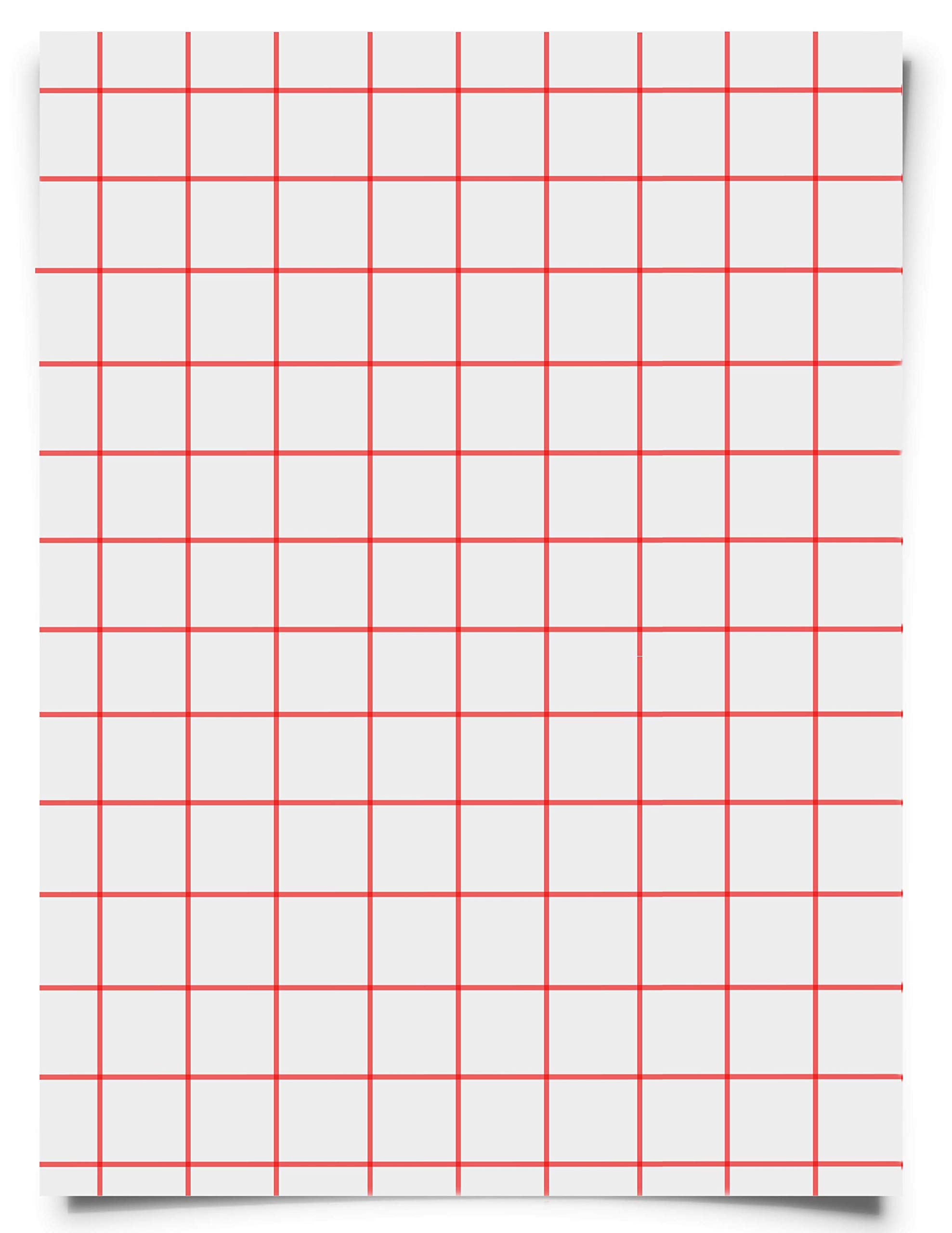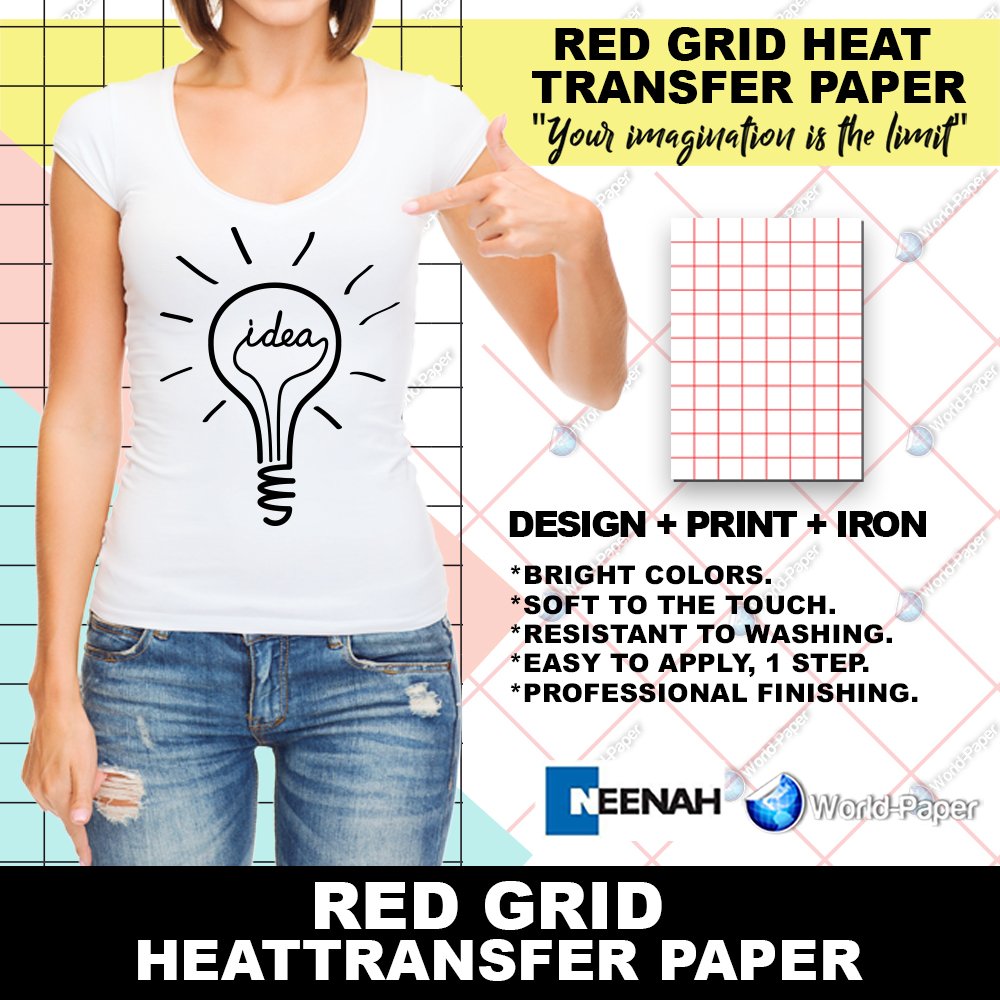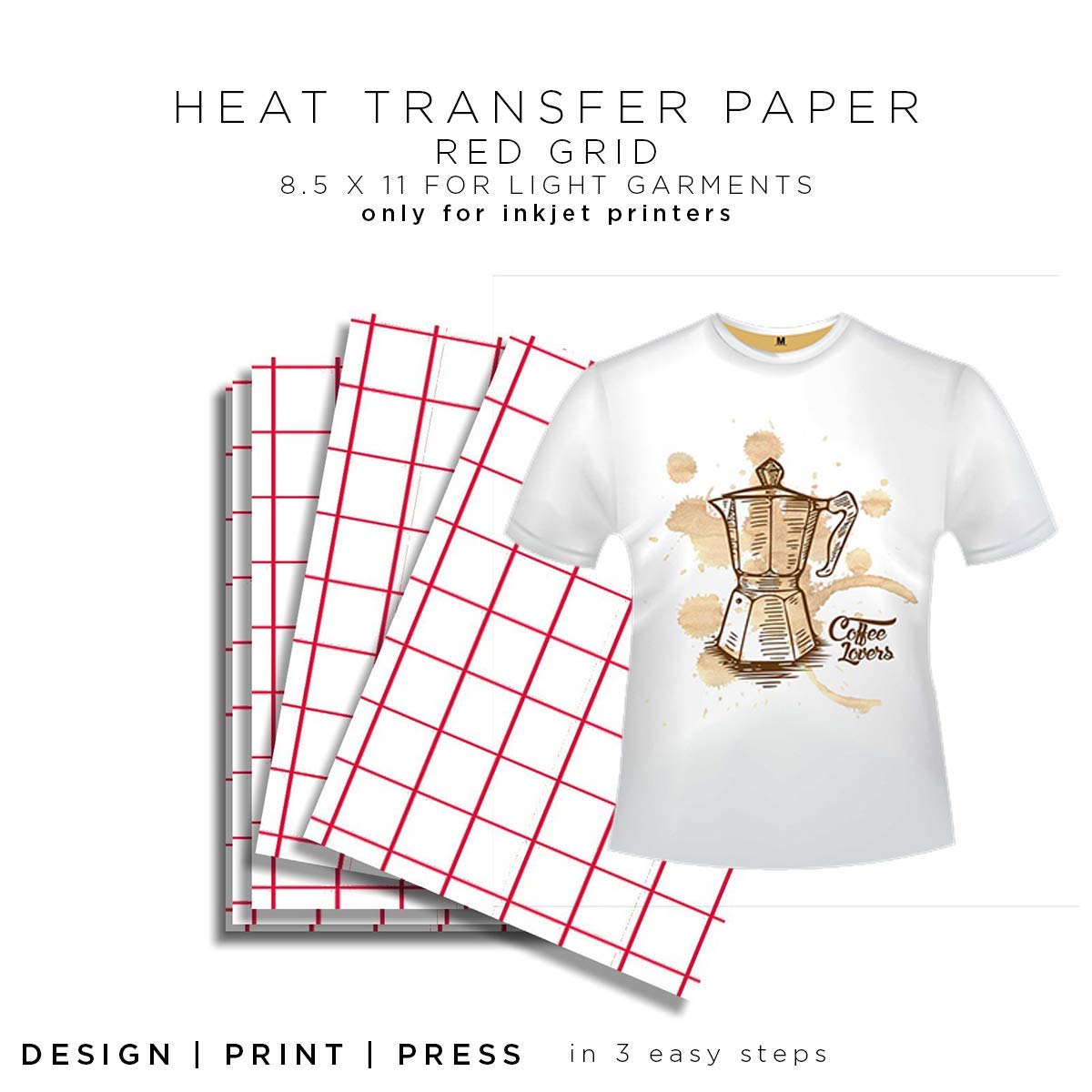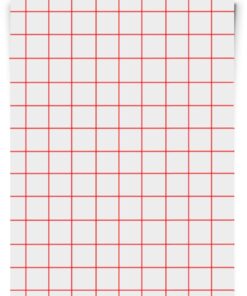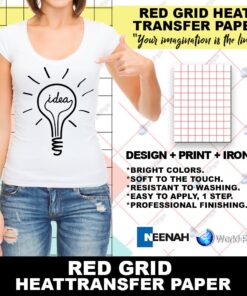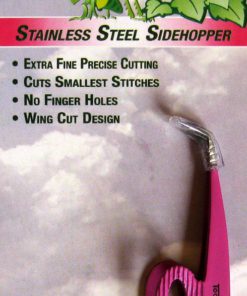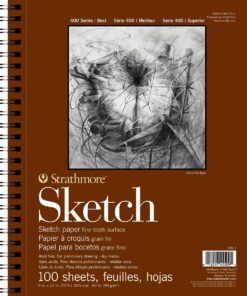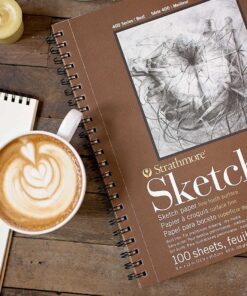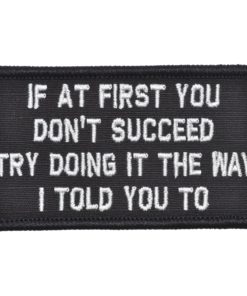Inkjet Photo Transfer Paper 25 Sheets RED GRID – Light Color Fabric – 8 1/2 X 11 Inches by world-paper*
Description
Application Instructions Heat Press Prepare heat press to 350F-375F. Cotton –
350-375F Polyester – 350F Place heat transfer paper with the image facing down
in the desired position on fabric. Using above recommended temperature range,
apply firm pressure for 15-20 seconds. Peel the transfer immediately after
pressing. For the softest hand, lightly stretch transfer horizontally to help
reduce cracking after washing. For improved washability, after first press,
recover with a silicone or parchment sheet, and press for additional 15-20
seconds, and lightly stretch again. Hand Iron Prepare ironing surface – iron
onto a hard surface, NOT an ironing board. Place a pillow case, t-shirt, or
thin sheet between your ironing surface and garment. Adjust iron to the
highest setting. Don’t steam. Place heat transfer paper onto fabric, face
down. Press in individual steps, with firm pressure across the image. Hold
each press for approx. 45 seconds, until the entire image has been covered by
the iron & pressed under the heat. Approx. time for 8.5” x 11” size image is
about 5-6 minutes. Peel the transfer immediately, and lightly stretch for the
softest hand.
Features:
- Inkjet printable heat transfer paper for t shirt printing
- Transfers incredibly bright color for the perfect custom t shirt, coaster, tote — or any other printing to apparel or fabric!
- Can be applied to 100% cotton, polyester, or blend fabric types of white/light color
- ATTENTION!! INSTRUCTIONS BELOW IN PRODUCT DESCRIPTION
Product Details:
- Brand: world-paper
- Paper Finish: Glossy, Smooth
- Sheet Size: 8.5-x-11-inch
- Sheet Count: 25
- Paper Weight: 24
- Package Dimensions: 11.9 x 8.5 x 0.4 inches
- Item Weight: 9.6 ounces
- Manufacturer: world-paper
- Is Discontinued By Manufacturer: No
- Date First Available: August 15, 2011
| Dimensions | 11.9 × 8.5 × 0.4 in |
|---|---|
| Ean | 0739197302269 |
| Mpn | 302269 |
| Upc | 739197302269 |
| Size | 1-Pack |
| Brand | World-Paper |
- Canada shipment can take up to 10 days
- Alaska, Hawaii, and Puerto Rico shipment can take up to 10 days, and some items may not be permitted to ship to these locations.
- If any shipment is not permitted to your area, full refund will be issued within two business days.
- Refund given as money back (no exchanges)
- Return Shipping to be paid by buyer, unless item defective or damaged.
- 15% Restocking fee applies unless return due to defective or damaged product.
- Perishable or Hazardous Goods are not returnable. Returns may require compliance with Manufacturer policies.
Related products
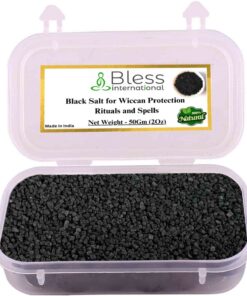
 Kirkland Signature Microwave Popcorn, 3.3 oz, 44 Count 1 Pack
Kirkland Signature Microwave Popcorn, 3.3 oz, 44 Count 1 Pack